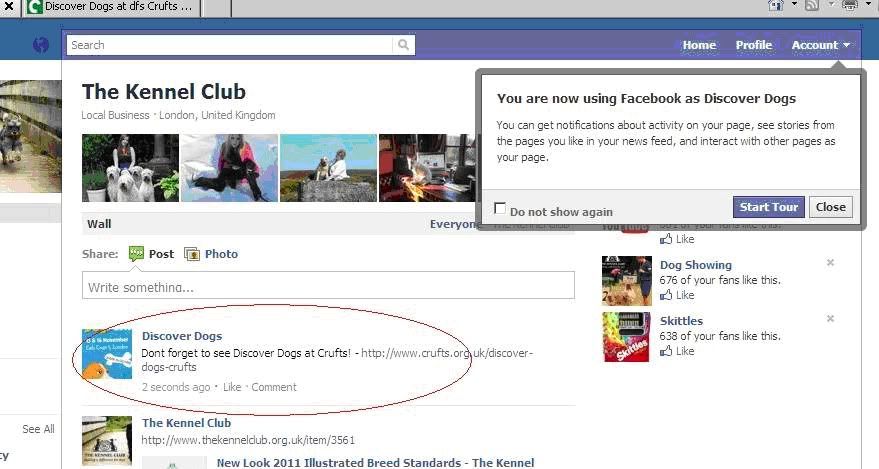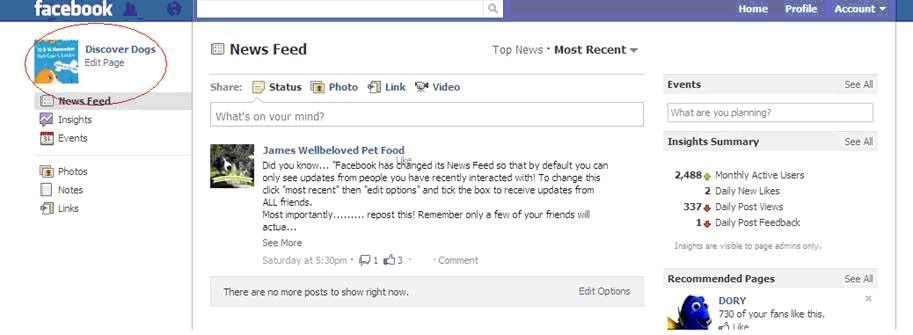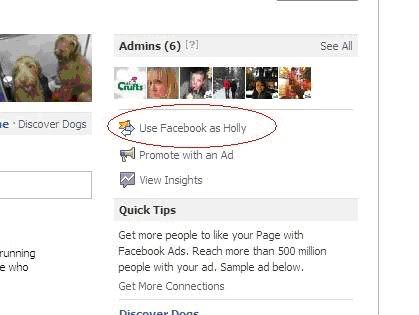Facebook Pages are changing their layout and how the page admins work. The official changeover date for all Facebook Pages will be 10 March 2011
As below I have included an example Page so you can see the new layout. It’s exactly the same as the new personal profile layout, with no tabs and all the navigation on the left hand side under the profile pic (I have circled in green). The admins in the top right section only appear to admins, so don’t worry about people you don’t know being able to contact you.
The main change is that you can choose to use Facebook as your chosen page profile or yourself. So you must be careful to remember to select to “use Facebook as <page name>” as I have circled in red on the top right under admins.
Why have I suddenly got lots of new notifications on my profile?
Once you click and switch over, in this case to be Discover Dogs, all you notifications etc will change to be that of the page – as I have circled in red below, it will change to likes and notifications, so you can see all new likes and you can keep a note easier of people commenting on your pages. When you switch over first it may come up with lots of likes etc, for etc if you have 8k fans you will suddeny have 8k likes, but the next time you log in it will be just the most recent.
Can I now comment on other pages as another page admin?
Yes! You can also comment on other pages as that chosen page – as below I have commented as Discover Dogs on The Kennel Club.
So please all be aware what admin you are linked into for what page, it will be great for commenting on other pages not as yourself, but you need to be careful you don’t get them mixed up – but don’t worry you can’t go writing on your friends posts etc as that page, as your home page will completely change also as below.
How do I change back to my own profile from a new Facebook Page admin?
When you want to go back to “being you” just go back to the page you are in (as above in red) and click on the link which says “Use Facebook as <your name>”
Please if you have any questions please just ask below an I'll try and help!